Flashback Tablespace
02 Jan 2016We want to easily flashback just a part of the database. We need this for our developers which are sharing the same database, but using just their allocated schema and tablespaces. They want to be allowed to set a restore point (on the schema level), to run their workload and then to be able to revert back their schema as it was when the restore point was taken. The other users on the database must not be disrupted in any way.
Of course, flashback database feature is not good enough because it reverts back the entire database and can’t be used without downtime. On the other hand, a TSPITR (Tablespace point in time recovery) on big data-files is a PITA from the speed point of view, especially because we need to copy those big files when the transportable set is created and, again, as part of the restore, when we need to revert back.
The Idea
Use a combination of TSPITR and a file system with snapshotting capabilities. As a proof of concept, we’ll use btrfs, but it can be zfs or other exotic file systems.
Below is how the physical layout of the database should be designed.
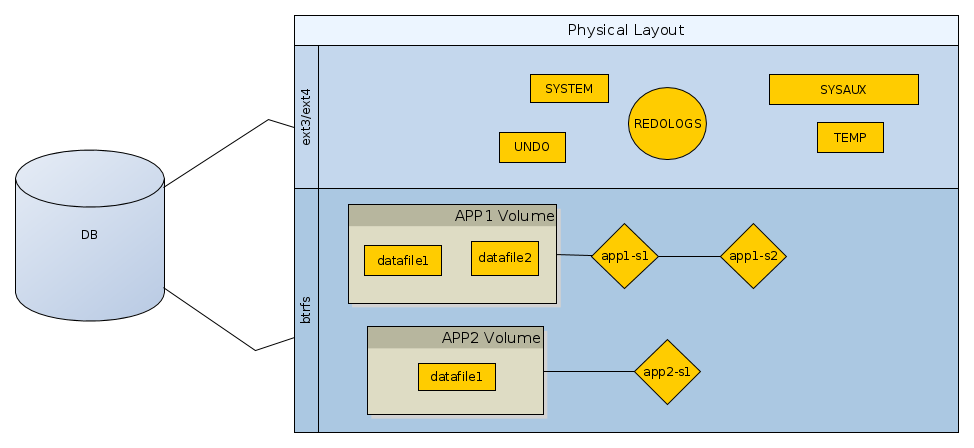
As you can see, the non-application datafiles, or those which do not need any
flashback functionality, may reside on a regular file system. However, the
datafiles belonging to the applications which need the “time machine”, have to
be created in a sub-volume of the btrfs pool. For each sub-volume we can
create various snapshots, as shown in the above figure: app1-s1, app1-s2
etc.
To create a restore point for the application tablespaces we’ll do the following:
- put the tablespaces for the application in read only mode (FAST, we assume that no long-running/pending transactions are active)
- create a transportable set for those tablespace. So, we end up with a dumpfile having the metadata for the above read only tablespaces. (pretty FAST, only segment definitions are exported)
- export all non-tablespace database objects (sequences, synonyms etc.) for the target schema. (pretty FAST, no data, just definitions)
- take a snapshot of the sub-volume assigned to the application. That snapshot contain the read-only datafiles, the dump file from the transportable set and the dump file with all the non-tablespace definitions. (FAST, because we rely on the snapshotting feature which is fast by design)
- put the tablespaces back in read only mode (FAST).
For a flashback/revert, the steps are:
- delete the application user and its tablespaces (pretty FAST. it depends on how many objects needs to be dropped)
- switch to snapshot (FAST, by design)
- reimport user from the non-tablespace dumpfile (FAST)
- re-attached the read only tablespaces from the transportable set (FAST)
- reimport the non-tablespace objects (FAST, just definitions)
- put the tablespaces back in read write (FAST)
Playground Setup
On OL6.X we need to install this:
yum install btrfs-progs
Next, create the main volume:
[root@venus ~]# fdisk -l
Disk /dev/sda: 52.4 GB, 52428800000 bytes
255 heads, 63 sectors/track, 6374 cylinders
Units = cylinders of 16065 * 512 = 8225280 bytes
Sector size (logical/physical): 512 bytes / 512 bytes
I/O size (minimum/optimal): 512 bytes / 512 bytes
Disk identifier: 0x0003cb01
Device Boot Start End Blocks Id System
/dev/sda1 * 1 6375 51198976 83 Linux
Disk /dev/sdb: 12.9 GB, 12884901888 bytes
255 heads, 63 sectors/track, 1566 cylinders
Units = cylinders of 16065 * 512 = 8225280 bytes
Sector size (logical/physical): 512 bytes / 512 bytes
I/O size (minimum/optimal): 512 bytes / 512 bytes
Disk identifier: 0x00000000
Disk /dev/sdc: 12.9 GB, 12884901888 bytes
255 heads, 63 sectors/track, 1566 cylinders
Units = cylinders of 16065 * 512 = 8225280 bytes
Sector size (logical/physical): 512 bytes / 512 bytes
I/O size (minimum/optimal): 512 bytes / 512 bytes
Disk identifier: 0x00000000
The disks we’re going to add are: sdb and sdc.
[root@venus ~]# mkfs.btrfs /dev/sdb /dev/sdc
WARNING! - Btrfs v0.20-rc1 IS EXPERIMENTAL
WARNING! - see http://btrfs.wiki.kernel.org before using
failed to open /dev/btrfs-control skipping device registration: No such file or directory
adding device /dev/sdc id 2
failed to open /dev/btrfs-control skipping device registration: No such file or directory
fs created label (null) on /dev/sdb
nodesize 4096 leafsize 4096 sectorsize 4096 size 24.00GB
Btrfs v0.20-rc1
Prepare the folder into which to mount to:
[root@venus ~]# mkdir /oradb
[root@venus ~]# chown -R oracle:dba /oradb
Mount the btrfs volume:
[root@venus ~]# btrfs filesystem show /dev/sdb
Label: none uuid: d30f9345-74bc-42df-a55d-f22e3a9c6e78
Total devices 2 FS bytes used 28.00KB
devid 2 size 12.00GB used 2.01GB path /dev/sdc
devid 1 size 12.00GB used 2.03GB path /dev/sdb
[root@venus ~]# mount -t btrfs /dev/sdc /oradb
[root@venus ~]# df -h
Filesystem Size Used Avail Use% Mounted on
/dev/sda1 49G 39G 7.6G 84% /
tmpfs 2.0G 0 2.0G 0% /dev/shm
bazar 688G 426G 263G 62% /media/sf_bazar
/dev/sdc 24G 56K 22G 1% /oradb
Create a new sub-volume to host the datafile for a developer schema.
[root@venus /]# btrfs subvolume create /oradb/app1
Create subvolume '/oradb/app1'
[root@venus /]# chown -R oracle:dba /oradb/app1
In Oracle, create a new user with a tablespace in the above volume:
create tablespace app1_tbs
datafile '/oradb/app1/app1_datafile_01.dbf' size 100M;
create user app1 identified by app1
default tablespace app1_tbs
quota unlimited on app1_tbs;
grant create session, create table, create sequence to app1;
We’ll also need to create a directory to point to the application folder. It is
need for expdp and impdp.
CREATE OR REPLACE DIRECTORY app1_dir AS '/oradb/app1';
Let’s create some database objects:
connect app1/app1
create sequence test1_seq;
select test1_seq.nextval from dual;
select test1_seq.nextval from dual;
create table test1 (c1 integer);
insert into test1 select level from dual connect by level <= 10;
commit;
Create a Restore Point
Now, we want to make a restore point. We’ll need to:
-
put the tablespace in read-only mode:
alter tablespace app1_tbs read only; -
export tablespace:
[oracle@venus app1]$ expdp userid=talek/*** directory=app1_dir transport_tablespaces=app1_tbs dumpfile=app1_tbs_metadata.dmp logfile=app1_tbs_metadata.log -
export the other database objects which belong to the schema but they are not stored in the tablespace:
[oracle@venus app1]$ expdp userid=talek/*** directory=app1_dir schemas=app1 exclude=table dumpfile=app1_nontbs.dmp logfile=app_nontbs.log -
take a snapshot of the volume (this is very fast):
[root@venus /]# btrfs subvolume list /oradb ID 258 gen 14 top level 5 path app1 [root@venus app1]# btrfs subvolume snapshot /oradb/app1 /oradb/app1_restorepoint1 Create a snapshot of '/oradb/app1' in '/oradb/app1_restorepoint1' -
we can get rid now of the dumps/logs:
[root@venus app1]# rm -rf /oradb/app1/*.dmp [root@venus app1]# rm -rf /oradb/app1/*.log [root@venus app1]# ls -al /oradb/app1 total 102412 drwx------ 1 oracle dba 40 Nov 13 20:21 . drwxr-xr-x 1 root root 44 Nov 13 20:02 .. -rw-r----- 1 oracle oinstall 104865792 Nov 13 20:13 app1_datafile_01.dbf -
Make the tablespace READ-WRITE again:
alter tablespace app1_tbs read write;
Simulate Workload
Now, let’s simulate running a deployment script or something. We’ll truncate the TEST1 table and we’ll create the TEST2 table. In addition, the sequence will be dropped.
20:25:04 SQL> select count(*) from test1;
COUNT(*)
--------
10
20:25:04 SQL> truncate table test1;
Table truncated.
20:25:29 SQL> select count(*) from test1;
COUNT(*)
--------
0
20:25:04 SQL> create table test2 (c1 integer, c2 varchar2(100));
Table created.
SQL> drop sequence test1_seq;
Sequence dropped.
As you can see, all the above are DDL statements which cannot be easily reverted.
Revert to the Restore Point
Ok, so we need to revert back, and fast. The steps are:
-
drop the tablespace:
drop tablespace app1_tbs including contents; -
drop the user;
drop user app1 cascade; -
revert to snapshot on the FS level:
[root@venus oradb]# btrfs subvolume delete app1 Delete subvolume '/oradb/app1' [root@venus oradb]# btrfs subvolume list /oradb ID 259 gen 15 top level 5 path app1_snapshots [root@venus oradb]# btrfs subvolume snapshot /oradb/app1_restorepoint1/ /oradb/app1 Create a snapshot of '/oradb/app1_restorepoint1/' in '/oradb/app1' -
recreate the user with its non-tablespace objects. Please note that we remap the tablespace
APP1_TBStoUSERSbecauseAPP1_TBSis not created yet. Likewise, we exclude the quotas for the same reason.[oracle@venus scripts]$ impdp userid=talek/*** directory=app1_dir schemas=app1 remap_tablespace=app1tbs:users dumpfile=app1_nontbs.dmp nologfile=y exclude=tablespace_quota -
reimport the transportable set:
[oracle@venus app1]$ impdp userid=talek/*** directory=app1_dir dumpfile=app1_tbs_metadata.dmp logfile=app1_tbs_metadata_imp.log transport_datafiles='/oradb/app1/app1_datafile_01.dbf' -
reimport quotas:
[oracle@venus scripts]$ impdp userid=talek/*** directory=app1_dir schemas=app1 remap_tablespace=app1tbs:users dumpfile=app1_nontbs.dmp nologfile=y include=tablespace_quota -
restore the old value for the default tablespace of the APP1 user:
alter user app1 default tablespace APP1_TBS; -
make the application tablespace read write:
alter tablespace app1_tbs read write; -
remove the
/oradb/app1/*.dmpand/oradb/app1/*.logfiles. They are not needed anymore.
Test the Flashback
Now, if we connect with app1 we get:
22:53:14 SQL> select object_name, object_type from user_objects;
OBJECT_NAME OBJECT_TYPE
----------- -----------
TEST1_SEQ SEQUENCE
TEST1 TABLE
22:53:48 SQL> select count(*) from test1;
COUNT(*)
--------
10
We can see that we are back on the previous state, across DDLs. The records from the TEST1 table and our sequence are back.
Remove an Un-necessary Snapshot
If the snapshot is not needed anymore it can be deleted with:
[root@venus oradb]# btrfs subvolume delete /oradb/app1_restorepoint1
Delete subvolume '/oradb/app1_restorepoint1'
Pros & Cons
The main advantages for this solution are:
-
no need for an Oracle enterprise edition. It's working with a standard edition without any problems. - no need to have the database in
ARCHIVELOG. - no flashback logs needed.
- schema level flashback.
- the database is kept online without any disruption for the other schema users.
- can be easily scripted/automated
- fast
The disadvantages:
btrfsis not quite production ready, but it is suitable for test/dev environments. For production systemszfsmight be a better alternative.